Similar to background data restriction you can also restrict background data for WiFi. Follow these steps to restrict background WiFi data;
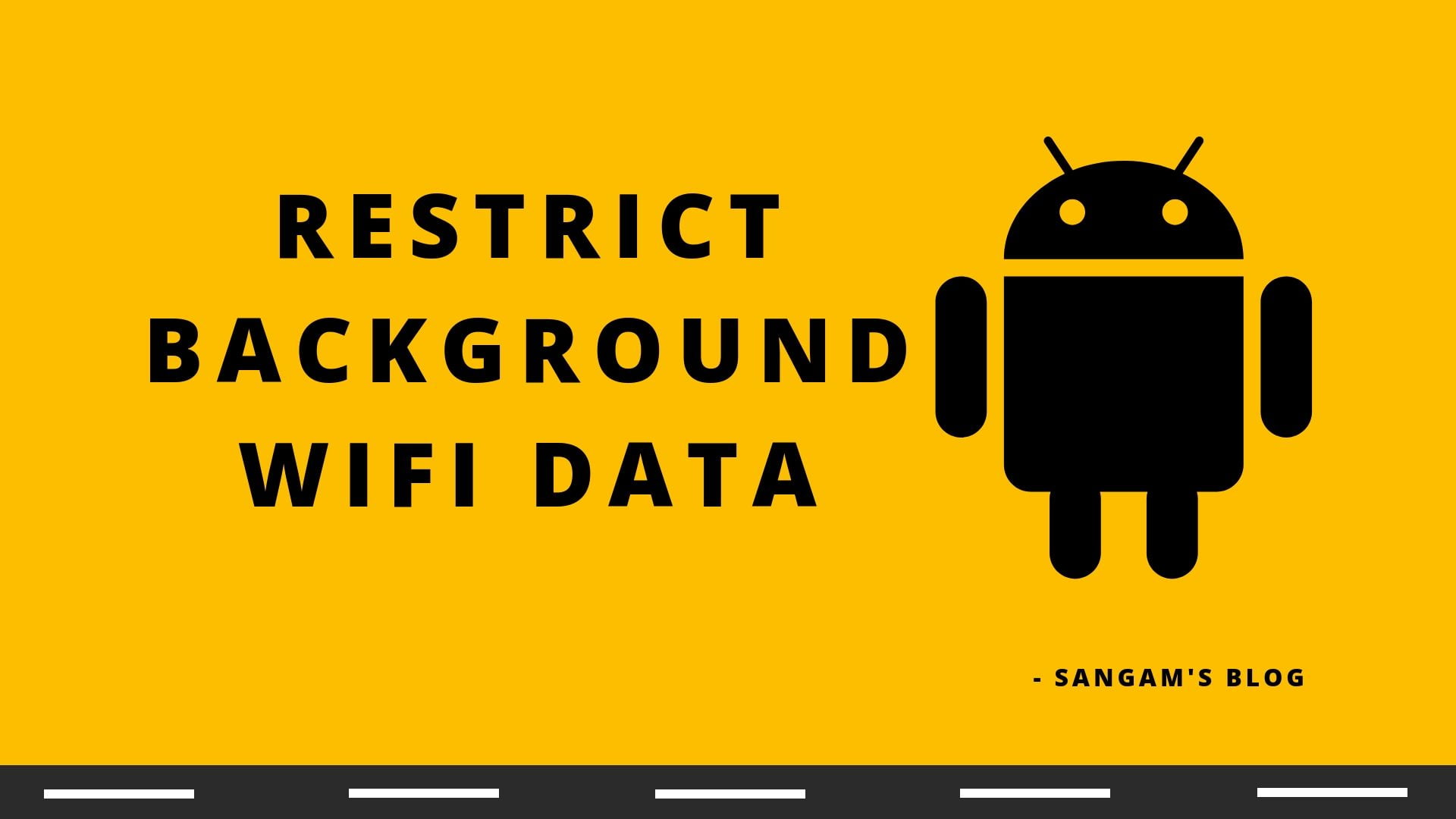
Similar Posts

How to Root Samsung Galaxy J2 (SM-J200H)
BySangamHi friends, I have successfully rooted my Samsung Galaxy J2 using TWRP custom recovery and SuperSu. Now I am going to share this process in details here. I have followed the instructions given at XDA-Developer. If you already know about flashing and rooting just download the required files and root your mobile. For new users…
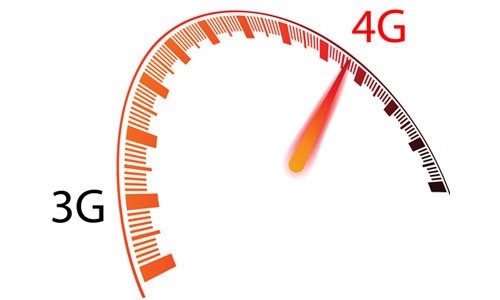
How to Activate 4G service in NTC?
BySangam4G is the fourth generation of wireless mobile telecommunications technology also known as LTE(Long Term Evolution) that can have download speed upto 100 Mbps with peak upload speed upto Mbps. Nepal Telecom launched this amazing service from 1st January 2017 for their GSM users in Kathmandu and Pokhara. At this moment Nepal Telecom’s 4G/LTE service provides 5x…
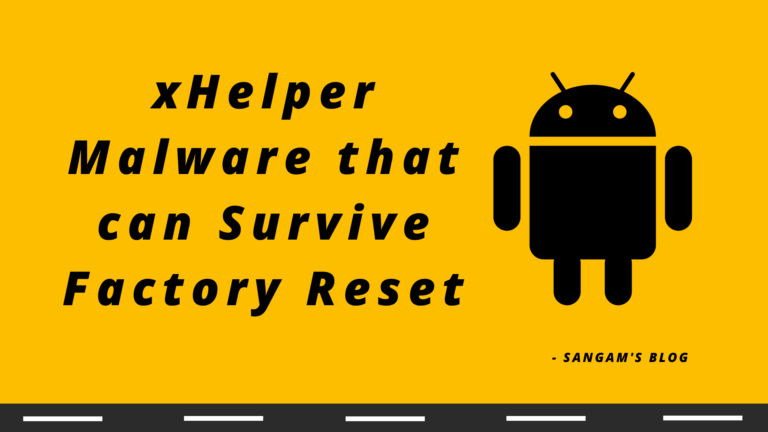
How to get rid of xHelper Virus
BySangamxHelper is a Android malware that installs from third party apps and shows ads and popups. xHelper can reinstall itself after factory reset so it makes it impossible to remove this malware. According to Malwarebytes this app does not steal any data but shows spam notification and popups which leads to downloading other apps. Till…
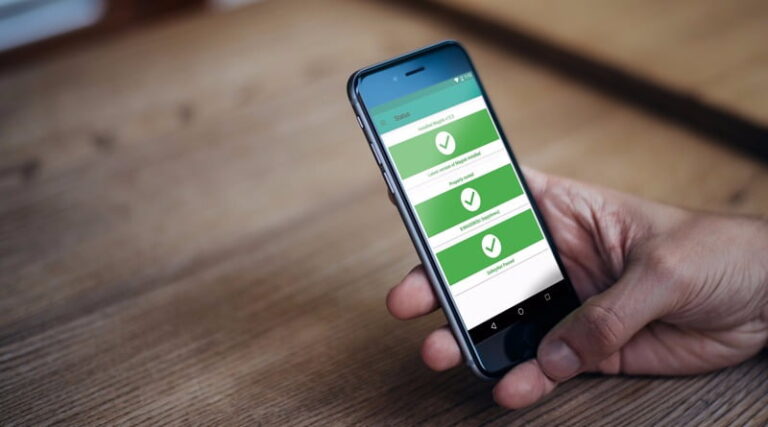
How To Root With Magisk? A Systemless Android Root Interface
BySangamMagisk is the best alternative to Chainfire’s SuperSU. After Chainfire sold SuperSU to a Chinese company user are afraid to use that closed source SuperSU. Instead of SuperSu, Magisk is highly recommended to use which also is open source and supports various modules. Magisk works system-less-ly, so that it doesn’t alter your system partition in any…
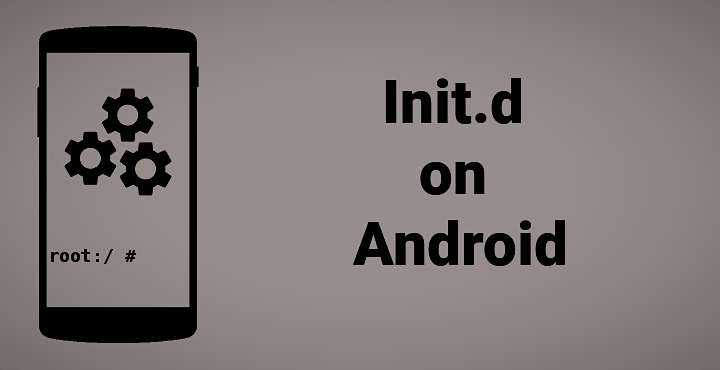
How to Add init.d Support in Android Kernel & ROM
BySangaminit.d is a traditional service management package for Linux that runs a bunch of code during booting process. What it does in an Android is that, it runs codes that are placed inside /system/etc/init.d/ folder. As Android uses Linux kernel it can also support init.d. ROMs by default do not have init.d support, however custom…
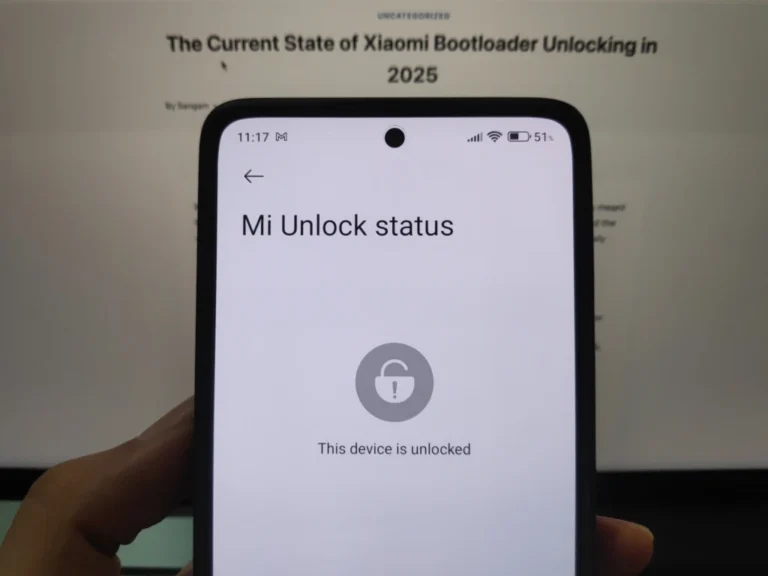
The Current State of Xiaomi Bootloader Unlocking in 2025
BySangamXiaomi’s 2025 bootloader unlock policy is now strict and gives users only one chance. It’s meant to stop misuse and keep the system safe, but it has made things harder for developers and the community. Xiaomi was once known as the best choice for modders, but that image is slowly fading. Here is how you…






