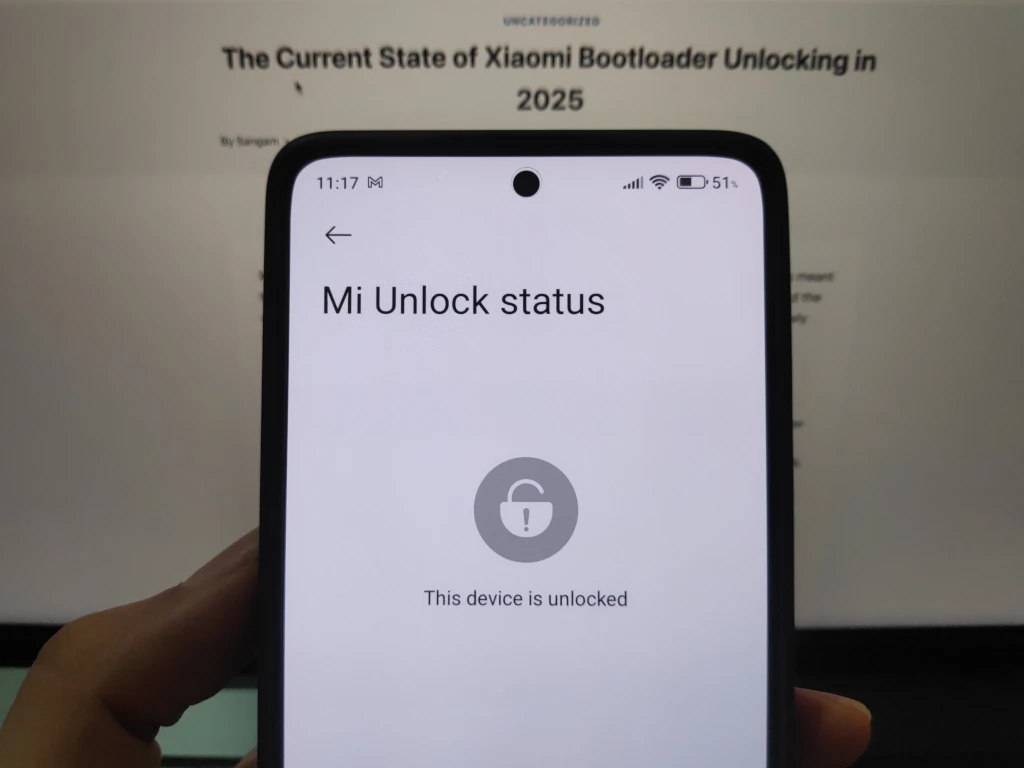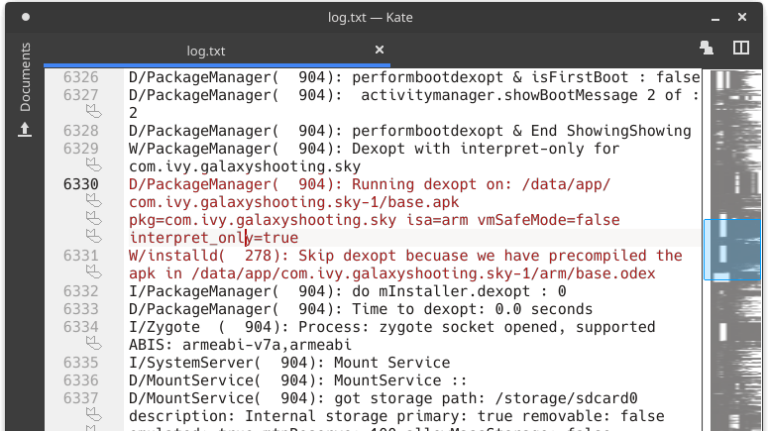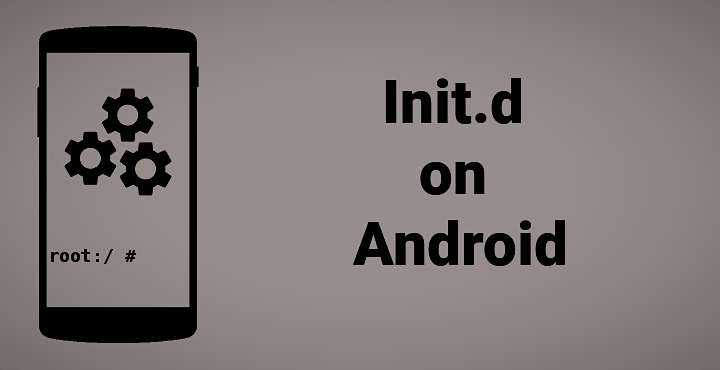Xiaomi’s 2025 bootloader unlock policy is now strict and gives users only one chance. It’s meant to stop misuse and keep the system safe, but it has made things harder for developers and the community. Xiaomi was once known as the best choice for modders, but that image is slowly fading. Here is how you can bypass certain tools and process to make it easier.
Before staring, here is a brief of Xiaomi’s new policy.
- One device per year: Since January 1 , 2025, Xiaomi only allows one bootloader unlock per Mi Account per year, down from the earlier three-device limit.
- All steps on same device: You must complete registering, applying, binding and unlocking, without switching to another device.
- 14‑day unlock window: Once approved, you have exactly 336 hours (14 days) to bind and unlock. Miss it, and you have to reapply for unlocking.
- HyperOS-specific tightening: China devices running HyperOS are permanently locked and can not request for unlocking.
Before jumping lets figure out the problems. With HyperOS the most problematic process is requesting for bootloader unlock. Previously with MiUI, users can directly add their device in developer options but with HyperOS users need to request unlocking through Xiaomi Community app. And since there is quota limitation it always fails with quota limit reached message and asks users to try tomorrow. There is very low chance of getting the request approved.
There is a way to bypass it. I found a python script from XDA Forum and optimized it for easier usage. The original process was so confusing and I didn’t even know why those steps are needed. The optimized script can be downloaded from here.
Steps to bypass bootloader unlock request in Xiaomi Community app
You need a device capable of getting cookies from website and running python script.
- Download this gist as a zip file. It includes a python script
bootloader-unlock-req.pyand a text filetoken.txt. - Install Cookie Editor extension of Firefox (other browser may not work)
- Login with your MI account on https://c.mi.com/global
- Grab
new_bbs_serviceTokenfrom cookies using Cookie Editor - Update
token.txtto write downnew_bbs_serviceToken - Run above python script,
python3 bootloader-unlock-req.py - Wait for China time, 24:00 to send unlock request automatically
- No matter what the result says, you should try adding account in Developer Options
- After adding account in you device you can unlock it after 3 days using unlocking tools.
- If you have previously unlocked then you may not need to wait for 3 days to re-unlock it.
After waiting three days, you can finally unlock your device. But the next issue you might face is logging into the official Mi Unlock Tool or problems during the unlock process. Common login issues include SMS verification not being sent, the Google login button missing, or Facebook login not working. There is an unofficial unlock tool that run on Mac, Linux and Windows.
Tools and scripts: